Soft-storage.blogspot.com :
location : Chennai
College : NEC
Event type : paper presentation
Setting your priorities in the right order is always a good thing when starting a project of any sort. Write the steps to accomplishing a goal in order to have a clearer view of the actions that need to be taken. And projects can be found in everything you do.
The time spent at the office and the various tasks that need to be fulfilled daily or weekly and even the trivial house chores can be seen as projects for maintaining a certain standard you’ve grown accustomed to.
Tackling one task at a time and striking it off a well laid plan gets you closer to fulfilling a purpose. Swift To-Do List can be used as a helping tool for all of the above mentioned, but it can also be employed as a simple instrument that stores all the activities you have to carry out in a month, day or week. It can remind you to pay the bills, to review something at work at a certain time or to take the children from school in certain days of the week. To make a long story short, Swift To-Do List is a task organizer.
The application can be tested to its full capacity for a trial period of 30 days and if you want to continue using it you have to pay the bill: $44.95 for the Standard version or $89.95 for the Professional edition. They are separated by the stack of features they bring to the table. Our tests have been conducted on the more expensive piece.
As soon as you install the application a guide will pop up explaining the basics of the software. It takes you through seven well-laid screens that flick through the features in an easy to understand manner. By default the explorer-like interface is split into three main areas: the to-do list tree in the left hand side, the task view and the notes appended to each of the tasks. You can customize the view and add or remove various information panels or toolbars for the most comfortable perspective.
Just like the name of the product implies, you can easily create a new to-do list and fill it up with tasks and notes. More than this, the application can also be used to create memos for activities that are not part of the bigger picture or which have come your way unexpectedly. To make it easy on you to handle large amounts of lists, the application provides a hefty set of icons which can be assigned to each of the lists.
The tasks included in the lists are the most important part, so the developer of Swift To-Do List has focused on making it as flexible as possible, and the results are impressive. When adding a new task you can set its priority, type, due date, completion percentage, a person to which it has been assigned, etc. Having all these fields available depends only on the columns you decide to add from the “Manage” menu of the application. Each column selected to be viewed is displayed both in the task view panel as well as in the task edit screen.
Among these you can enter full information about a project, such as estimated time for completion, the actual amount of hours, minutes and days spent, update its status or set a completion date. In order to keep office and home projects separate Swift To-Do List also offers the possibility to set the difference. The best part is that the app brings its share of presets to make things easy on you but it is not rigid enough to limit you to these as it also allows adding new types of tasks, contexts, statuses, or priorities; this way you can customize it to fit your needs perfectly.
Furthermore, it sports a reminder feature that can alert you with a defined frequency at a user-set time and date, or on a task’s due date or start date. Recurrence options are also part of the plan, so you can set a task to be added with a specific frequency. One interesting part when adding a new task in a list is that besides appending notes to better explain them you can also append attachments of any sort: files, folders, email addresses, web links, etc. These elements complete the set of details you need for a defined task.
Swift To-Do List has plenty of surprises for its users and offers options that prevent any unnecessary event that might make the database unusable. Thus it can be backed up straight from the interface of the program to any location you wish. Prying eyes also have been taken into consideration and peeking at the tasks in a database can be restricted by encrypting it and locking it with a password.
More flexibility is put at your disposal through the possibility to use the program in portable mode and launch it from a portable storage device. This can be achieved from the File menu of the application by choosing to deploy it on an USB flash drive. The entire database and all the settings will be automatically transferred to the new location in a seamless action that should not take too long (the entire duration depends on the size of the database).
Thanks to the possibility to copy the database to a location of your choice using the application both on the desktop computer as well as from the portable device and sharing the same database should not be too difficult of a job. However, for this kind of money it would be nice to have an online storage for the file and import it in the application regardless of the version used.
Swift To-Do List’s functionality, flexibility in options and ease of use is absolutely spectacular. Notes for the tasks are fully customizable, allowing you to set the font, format it, add images, insert images or align text. Highlight option is also present in the rack just like printing, exporting to file or find and replace features.
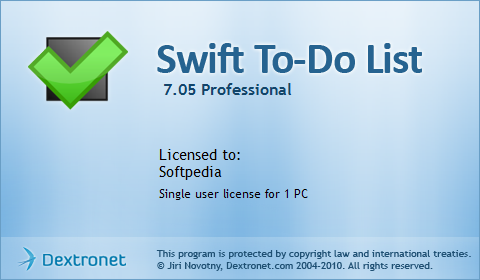
asdasdasdasdasd
ReplyDelete